
Hi today i am here to show you that how you can add sitemap to Google Webmaster Tools. When you are successfully add sitemap you will get a lot of benefits with this. Google can trace your every new post from your site or a blog and publish it to Search Engine. So, you should need to add sitemap for better SEO blog. So, follow these below simple steps to add sitemap to Google Webmaster Tools.
Step 1:
Just go to Google Webmaster Tools and login using your Gmail account.Step 2:
Click on your Blog from the dashboard and in the sidbar choose Optimization tab and then Sitemap.Step 3:
Click on Add Sitemap like this: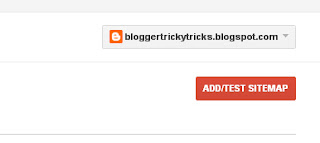
After this click you will a light box, paste the following code in the box and click on the Submit Sitemap button you will see.
/atom.xml?redirect=false&start-index=1&max-results=500


